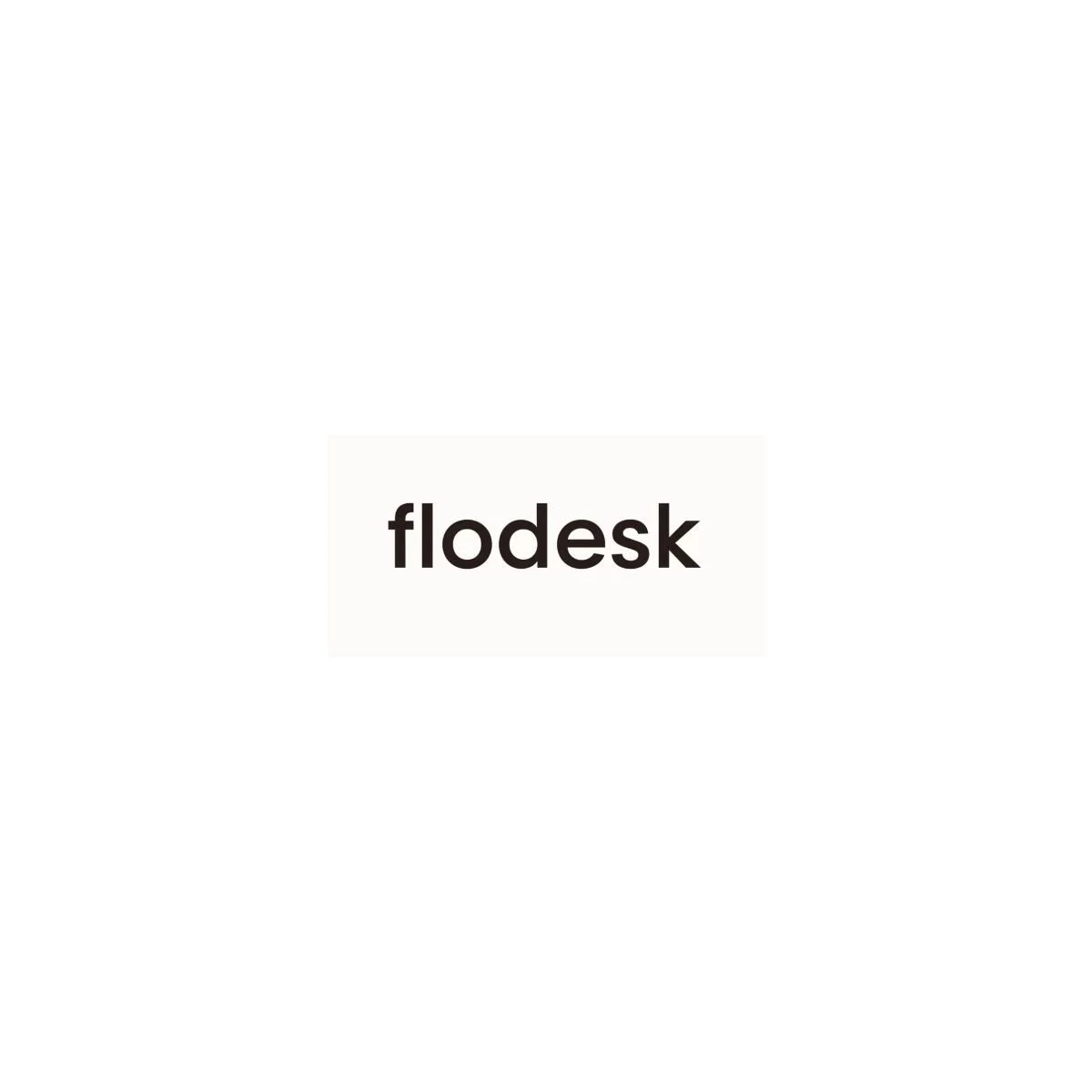Tools & Resources
for business owners and entrepreneurs
The right tools can make a big difference in how smoothly your business runs.
These are the platforms and resources I personally use and recommend to help me stay organized, deliver great client experiences, and market with confidence.
Some of these links are affiliate links, which means I may earn a small commission if you choose to sign up through them, at no additional cost to you.
I only share tools that I genuinely use, trust, and believe will help you run your business more efficiently.
If you collect personal information on your website, through contact forms, email opt-ins, or analytics, you’re legally required to have a privacy policy (and possibly more). Termageddon auto-generates and keeps your policies up to date with changing privacy laws. It’s an easy, affordable way to stay compliant and avoid legal headaches.
I use Google Drive occasionally for collaborative documents or shared forms, especially when working alongside other businesses or clients using Google Workspace.
This is where I organize and store everything: branding files, client deliverables, design assets, and more. It keeps my computer clutter-free and lets me access files from anywhere. If you’re looking for a reliable way to stay organized in the cloud, Dropbox is my go-to.
Bitly lets you shorten, brand, and track links so you can see what people are actually clicking on whether in social posts, email campaigns, or digital downloads. I use it to clean up long links and get real insights into how my content is performing.
Gorgeous, easy-to-use email marketing without the clunky setup. I use Flodesk to create branded emails that feel personal and professional, no coding required. Get your first year 50% off using the link below.
A simple, visual project management tool that helps you stay organized and keep projects moving.
Create boards for clients, content planning, or internal systems, and use lists and cards to manage tasks at a glance.
Zapier connects your favorite apps (like Google Sheets, Flodesk, ClickUp, and more) so they can work together automatically, no coding needed. I use it to automate repetitive tasks and keep things moving behind the scenes, saving a ton of time. You can also trigger text message notifications when something happens in other apps!
For solo business owners who need simple invoicing, bookkeeping, and basic reporting, and don’t want to pay monthly fees. It is limited, but if you are needing something this is a good place to start. They do also have invoicing and lots of options for paid accounts.
This is my all-in-one client relationship hub. I use Moxie for proposals, contracts, invoicing, time tracking, and more. It helps me run the backend of my business without juggling a million tools. And they have EXCELLENT support! Get your first month free with the link below.